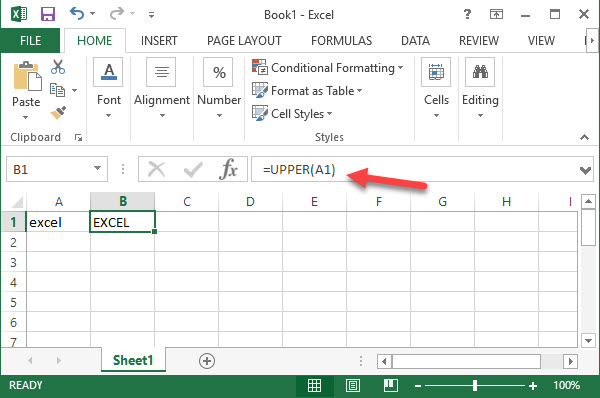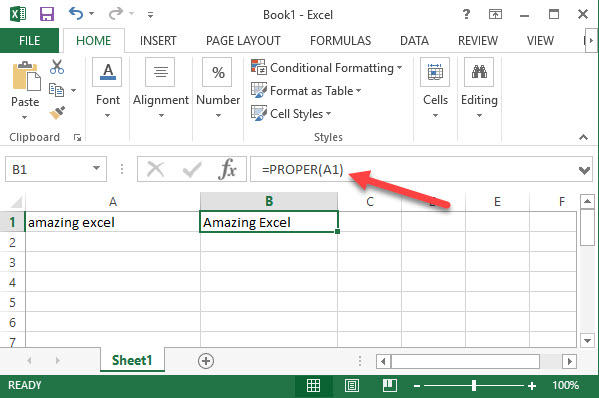In excel there are three different cases available as follows.
=PROPER() capitalizes the first letter of each word (like Title Case)
= UPPER() – forces all letters to be UPPERCASE
= LOWER() – forces all letters to be lower case
Tip: If you are looking for an online case converter, then visit this case converter site to convert the case.
Examples:
1. Convert text in lowercase to UPPERCASE using function UPPER()
2. Convert text in UPPERCASE to lowercase using function LOWER()
3. Convert text into Proper Case(Sentence Case) using function PROPER()